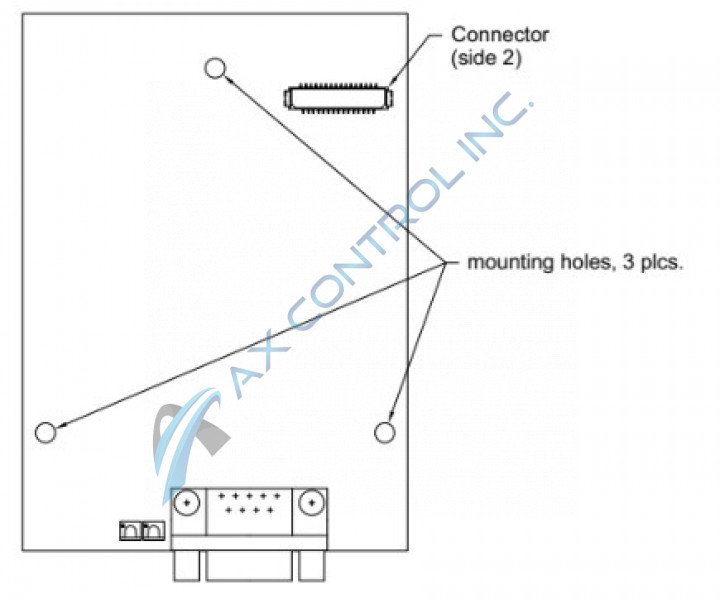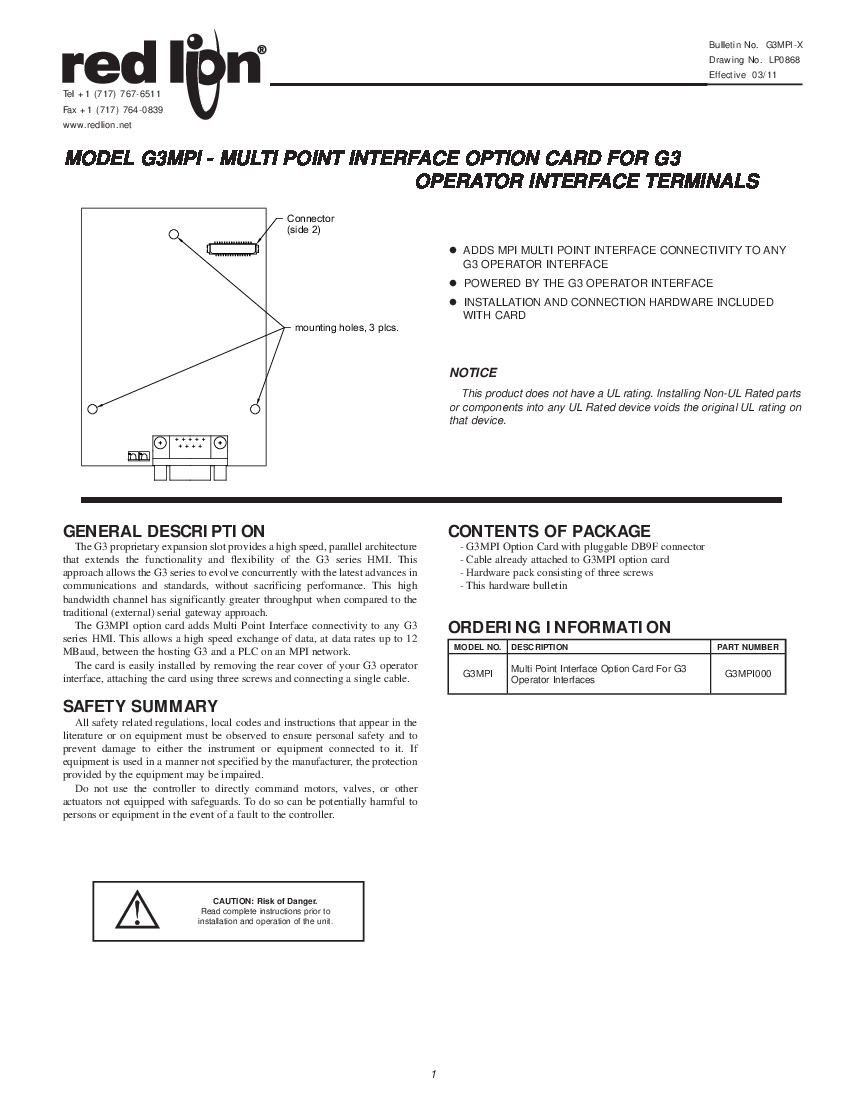About the G3MPI000
A driver is needed when operating the G3MPI000 option card and is selectable, to select the driver it will be done through the communications window on the main operator terminal. To configure the option card, the user must choose the MPI Interface icon in the communications windows, select the driver edit button to show the vast driver selection dialogs and select master driver S7300/400. Refer to the Red Lion Crimson manual for more information in regard to the communication configuration.
Installation of the G3MPI000 card is relatively simple, the back cover on the operator terminal must be removed after ensuring that no leftover static components are left on the card. When installing the card attach the cable from the option card to the CN11 on the main terminal board after using the screw to connect the option card to the rear cover. After the cables of the G3MPI card and main operator interface have been connected make sure that the cables are firmly seated. More information on the installation requirements will be found on page two of the Red Lion G3MPI-X Bulletin.
After installation of the G3MPI000 card onto the chosen operator interface two LEDs can be used to indicate the state of the device. The two colors are red and green. The green LED is known as a ring and when lit up indicates the appropriate station is in a logical ring; the red LED is referred to as a hold and when lit up indicates that the station is in a hold token state. These LED states are the only two available with the option card, there are three available on the front face panel of the operator interface terminal itself.